Something I had found odd for sometime was a lack of SNMP polling within PowerShell. The tool is so powerful so why can’t we query pesky switches, printer and other IT equipment for small, fast and useful data. Sure we could use one of many available CLI or GUI tools, but plain text/string manipulation is a pain! Well it turns out its hidden in an obscure place, within olePrn.OleSNMP ComObject. I don’t recall where I came across this information originally, but thank you GoogleFu for finding it.
The only information we need to use to make this work: A hostname or IP, read community string and an OID we wish to query.
$SNMP = New-Object -ComObject olePrn.OleSNMP
$snmp.open(‘host’,’community string’,attempts#,timeout(ms))
$snmp.get(‘an oid’)
$SNMP = New-Object -ComObject olePrn.OleSNMP
$snmp.open('192.168.23.201','PowerShellIsCool',2,1000)
$snmp.get('.1.3.6.1.2.1.1.1.0')
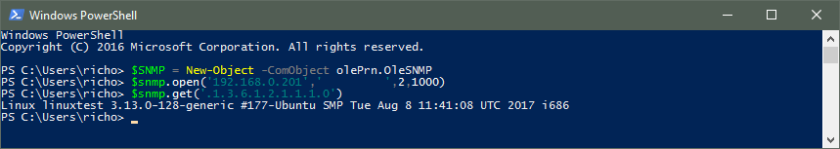
On the face of it, this really doesn’t seem that amazing a feature. That is until you’re asked by a colleague to find a way of confirming what SNMP community string matches what host so urgent monitoring additions can be made. You know, when a client has 6 com strings in use, no one has updated the CMDB (or an entry does not exist at all) and a whole heap of other challenges are presented. Trying to test one at a time is a slow process and prone to human error. Enter SNMPofAwesome.ps1
The SNMP object itself has some … challenges. Namely, error handling is basically non-existent, though a combination of try{}catch{} and looking at the Automatic_Variable $error lets us get around thesse limits.
SNMPofAwesome looks in two CSV (I like using CSV’s) for a list of hostnames/IP’s with OID to check (host.csv) and a list of community strings (comstrlist.csv) to iterate through. Once complete, a results CSV will be opened.

# To reduce the amount of red on the screen.
#$ErrorActionPreference = "silentlycontinue"
# Load a SNMP thingy via printer COM Object (yes, printers!!)
$SNMP = New-Object -ComObject olePrn.OleSNMP
# some variables used
$comstr = import-csv .\comstrlist.csv
$hosts = import-csv .\Hosts.csv
$result = @()
## --= Info on above vars =-- ##
# $comstr -- comstr == the community string to test
# $hosts -- host,oid -- .1.3.6.1.2.1.1.1.0 == system description and typically always available
##
# just incase this has been run after some failed attempts...
$error.clear()
foreach ($h in $hosts){
write-host "Testing $($h.host)"
if (Test-Connection $h.host -count 1 -ea 0) {
for ($i = 0;$i -lt ($comstr | measure).count;$i++){
#establish SNMP connection. Unfortunately this does not error :(
$snmp.open($h.host,$comstr[$i].comstr,2,1000)
try {
$snmp.get($h.oid) | out-null
}catch{
$snmp.close()
if ($i -eq ($comstr | measure).count-1) {
# the if () above is checking if all comstr's have been used. If so ends for loop and updates $result
$result += New-Object PsObject -Property ([ordered]@{ Host = $h.host ; Com_str = "No working Community String identified or possible OID error"})
$error.clear()
break
}
} #catch
# If there is an error.. do nothing
if (!$error){
# if there is no error, it worked. Exit the for loop. no need to test further. Record it..
$result += New-Object PsObject -Property ([ordered]@{ Host = $h.host ; Com_str = $comstr[$i].comstr})
break
}
$error.clear()
} #for
}else{
$result += New-Object PsObject -Property ([ordered]@{ Host = $h.host ; Com_str = "Host not found or not responding"})
}
#closes successful connections and clears errors.
$snmp.close()
$error.clear()
}
$result | export-csv -notype .\SNMPOfAwesomeRESULTS.CSV
start '.\SNMPOfAwesomeRESULTS.CSV'Of interest, you can also perform a walk using .gettree()
PS C:\Users\richo> $snmp.gettree('.1.3.6.1.2.1.1.1')
system.sysDescr.0
Linux linuxtest 3.13.0-128-generic #177-Ubuntu SMP Tue Aug 8 11:41:08 UTC 2017 i686

Do you have any manual to take a look an learn more about that? It seems interesting xD
LikeLike
Hi There,
Can’t say I do. I think I originally came across it on a technet article. From further reading and use, I believe it is limited to SNMP v1, but for what I used it for, that was enough to verify a connection.
Cheers,
Richo
LikeLike
Hero of the day! Thank you for posting this. A long daunting task was just completed in a matter of minutes (programming) and seconds (running)! Powershell + SNMP FTW!!
LikeLiked by 1 person
Glad it helped!
LikeLike
Hi, thanks for this info! When running this, I see that it makes the SNMP call using SNMP v1. Do you know of any way to force the com object to use v2c?
LikeLike
Hi Kirk. I never found one and have not had a need for a while to go investigating.
There is a module made by 3rd parties, but there are limited details on them – https://www.powershellgallery.com/packages/SNMP/1.0.0.1
https://www.powershellgallery.com/packages/Proxx.SNMP/1.1.1.6
LikeLike
I know this is a old post, but thank you! I’ve been beating my head against the wall trying to figure out who a trap, and a try/catch and every other method of catching an error hasn’t been working for my open. Even though the doco for oleSNMP clearly list some Win32 error message it appears they simple don’t. Your idea of trapping on the Get just saved the day for me.
LikeLike
Cheers Robert,
Do you have a link to the doco you read ? I’d like to take a look to see if there is anything further I can add.
LikeLike
This was the closet I could find to actual doco on the lib.
https://docs.microsoft.com/en-us/windows-hardware/drivers/print/isnmp-open
Seems more geared toward VB but it’s the same lib from what I can tell.
LikeLiked by 1 person